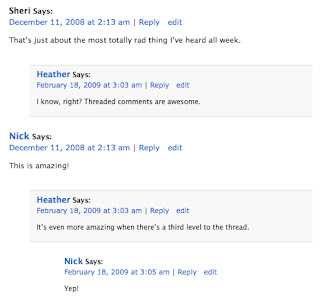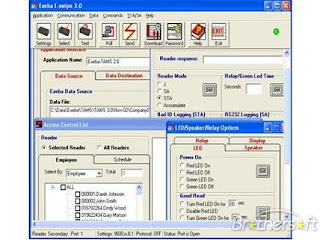Joseph's Presentation
I liked Joseph's presentation because, his presentation was unique. It presented his personality, like in one slide it showed a person laying down... That simply shows he's pretty lazy. And also it shared a little bit of background information. His family is in to the Medical Field. He says he's interested into that too. Also all of his colors matched nicely, like red, white, and blue together. It was the best I have seen so far, in my opinion.
Circular Reference
It is a way in which the graph is in a circular shape, and the last item has a relationship with the first item.
Bulleted List
It is a list with items that start with a certain type of graphical symbol, or other symbols other than numbers.
Bibliography
It is a list of books, or sites, and resources in which shows where you got your information from in a research project.
Backward Compatible
Backward Compatibility is when a computer system is able to function with older programs even though it is updated.
AutoForm
AutoForm is when the Microsoft Software automatically formats your picture inserted to the right size, and rotation.
AutoFit
AutoFit is when a program like Microsoft Word automatically makes the words fit into a row or column or table, according to the words you enter.
Lab2 Common Skills
#1. When I pressed Alt+Tab, a small window showing all the programs I had open opened up so I can switch from program, to program.
#2. To select all, you press Ctrl+A. To copy all, you press Ctrl+C. To paste, you press Ctrl+V, as many times as you want to paste the set of words. To change the font you need to press Ctrl+A to select all, then you press the font you want to change it to, as well as with the color and size. To change your set of words line spacing you have to first press Ctrl+A to select all, then press the line spacing icon and put it to the line spacing you desire.
#3. The things Microsoft Powerpoint and Microsoft Word have in common is that they both have almost the same settings. You can use the same shortcuts and icons to change your set of data.
#2. To select all, you press Ctrl+A. To copy all, you press Ctrl+C. To paste, you press Ctrl+V, as many times as you want to paste the set of words. To change the font you need to press Ctrl+A to select all, then you press the font you want to change it to, as well as with the color and size. To change your set of words line spacing you have to first press Ctrl+A to select all, then press the line spacing icon and put it to the line spacing you desire.
#3. The things Microsoft Powerpoint and Microsoft Word have in common is that they both have almost the same settings. You can use the same shortcuts and icons to change your set of data.
Alignment
It is a word,picture, or object, that is adjusted with the viewers eyes convenience. It can also be put in a straight line.
ActiveX controls
They are small programs in which also are a set of rules as to how applications should share the information, it can also be automatically downloaded into a computer.
Absolute cell reference
It is a formula that even when copied it NEVER changes. It usually contains a money sign($) in front of every space.
ASCII
a standard code used to store characters into a computer and also transmitted between computers.
How this website helps me ...
This website helps me because it is easier to get on snapgrades, and explains how to pass Mrs.Ramirez class also . It shows the grading policy, what this class is about, the different subjects included into it, and shows the Lab contract in case the students forget. This information can be very useful if a student forgets any information. You can also check your grades while your on this website. Now that's cool !
Yahoo Store Design & Development
We create Yahoo Store Design which perfectly suits your “Business Concepts”. Get complete Yahoo Store Solution for your eBusiness from “KAUSHALAM”. Kaushalam is a Trusted & Reliable source for all you e-Commerce Solutions.
1. Develop a New Yahoo Store
2. Redesign Your Existing Yahoo Store
3. Yahoo Store Packages
4. Yahoo Store RTML Features
What is Yahoo Store?
Yahoo store is an e-commerce based business solution provided by Yahoo! Inc. Every business needs room to grow. Now day’s business is not limited to only local market and merchants want their products to be marketed and sold worldwide. This business globalization demanded an easy and quick solution that provides trust based services along with shopping cart and customized checkout for trade online.
Yahoo store provides template based environment that easily create a professional web site. Yahoo store aspects secure and reliable service, with an exclusive web address.
What is RTML?
RTML is a proprietary language used by the Yahoo Store software that writes template. Templates are programs that are run when you publish your store to generate the final HTML for your store pages.
Why choose Kaushalam for Yahoo Store Development?
- Paying attention in Development as per client’s requirement
- 100 % Dedicated and Devoted Development Team
- Customized Template Technology
- Easy to Reach Us
- Windup project as early as possible with Accuracy
- Results speaks, We establish Giant!
- Experience!
ASP.NET Web Development
Kaushalam is an expert in ASP.NET Web Development and specialize in develop large web based ASP.NET applications and customize ASP.NET Ecommerce Application which integrates with existing enterprise portals or Intranet software.
Why ASP.NET Web Development?
ASP.NET is a leading web application framework marketed by Microsoft that is used to build dynamic sites, custom CRM applications and eCommerce & inventory management solutions. The main benefits of ASP.NET are rapid web application development, high performance, and rock-solid reliability.
Advantage of ASP.NET web Development with Kaushalam:
Why ASP.NET Web Development?
ASP.NET is a leading web application framework marketed by Microsoft that is used to build dynamic sites, custom CRM applications and eCommerce & inventory management solutions. The main benefits of ASP.NET are rapid web application development, high performance, and rock-solid reliability.
Advantage of ASP.NET web Development with Kaushalam:
- Experience of working for leading firms of industry, providing them customized solutions.
- Provides facility to hire ASP.NET website Developer/Programmer according to your requirements.
- Thorough analysis of client business process and design best system architecture.
- Follow industry standards for web programming.
- Dedication of our ASP.NET web developers towards client satisfaction.
- Respond promptly and flexibly to any modifications or improvements during the course of project.
- We Understand end user and design most effective, easy to use and browser independent User Interface design, thereby improve client profitability.
- Provide you personalized shopping experience with our rich ASP.NET Website development.
- Help you to accelerate your sales and productivity by developing ASP.NET web applications that executes your streamline business process online.
- Help you to be front runner in your business with our high-performance data warehouse applications in ASP.NET.
- Reduce resource requirements and operating costs through business processes automation.
- Deliver cost-effective personalized ASP.NET applications solutions to reduce costs.
- Provide enhanced security with .net Integrated Security which encapsulates 120 bit encryption and decryption algorithms.
- Develop reliable applications which are available to your customers every time.
Microsoft Windows
Microsoft Windows is one of the popular operating system software for the PC (Personal Computer).Operating system is an organized set or collection of programs that controls the overall operation of the computer system. It was developed by Microsoft Corporation, USA. It is based on GUL (Graphical User Interface). Its function is to bring life to the computer hardware and manage the computer system. Microsoft Windows is available in various versions such as Windows 95, Windows 98, Windows 2000 and Windows XP, Windows Vista, Windows Seven, etc.
FEATURES:
The important features of Microsoft Windows are:
The important features of Microsoft Windows are:
- It is based on GUL. Every item is in a graphical form.
- It is easier to learn and use.
- It is easier to manage the computer resources.
- It helps to run the multiple programs at a time.
- It allows a longer file name.
- It produces highly reliable communication on the Internet.
Optical Storage Media of Computer
Optical storage media are direct access disks where data are written and read by ray technology. A large amount of data can be stored on an optical disk. CD (Compact Disk) and DVD (Digital Video Disk) are the common example of optical storage.
CD ROM:
A Cd-rom stands for compact disk read only memory. it is a hard plastic disk coated with aluminium that stores computer programs and files. The data stored on the CD-Rom cannot be changed by the user. The cd-rom is inserted in the cd-rom drive to read the information. It can store a large volume of data. i.e. up to 700mb (megabyte).
DVD:
DVD stands for Digital Video Disk. It is a type of read-only memory compact disk . It has huge storage capabilities. DVD-ROM disk can store 4.7 to 60 GB (Gigabyte) of data. It requires a special drive called DVD drive reads data at a faster rate.
Magnetic Storage Media of Computer
Magnetic storage media are primary computer storage devices where data is stored on a magnetized material. Floopy disk and hard disk are two common storage media that use the technology of magnetic storage.
A hard disk (also called hard drive, or hard disk drive) is a non-volatile data storage device consisting of one or more metal platters coated with a metal oxide material that allows data to be magnetically recorded on the surface of platters. The disks rotate at a very high speed. Atypical speed is revvolution per minute (rpm) and ,the newest top models spin at rpm. A hard disk can store more data than floopy disk. It is installed inside the CPU (Central Processing Unit) cabinet.
Hard Disk:
A hard disk (also called hard drive, or hard disk drive) is a non-volatile data storage device consisting of one or more metal platters coated with a metal oxide material that allows data to be magnetically recorded on the surface of platters. The disks rotate at a very high speed. Atypical speed is revvolution per minute (rpm) and ,the newest top models spin at rpm. A hard disk can store more data than floopy disk. It is installed inside the CPU (Central Processing Unit) cabinet.
Data storage in computer
One of the important characteristics of computers is to store a large amount of data. Since primary memory has a limited capacity of storage and is temporary, secondary storage media are used. It can store a large amount of data permanently. It is also called storage or mass storage.
A storage medium is the physical material on which data and programs are kept. A storage device is the mechanism used to record and retrieve data to and from a storage medium. Magnetic tape is an example of a storage medium and magnetic tape recorder is an example of a storage device.
The two main technologies used to store data on the secondary storage media are:
- Magnetic Storage
- Optical Storage
 |
| (Hard Disk Drive) |
 |
| Compact Disk (CD) |
 |
| Floopy Disk |
Application Software
Application software allows a user to perform one or more specific tasks. It can process text, numbers, graphics or a combination of these. Some examples of Commonly used application software are: MS-Word, MS- Excel, MS-PowerPoint and Some graphic designing software are Photoshop, Freehand, CorelDraw etc
System Softwares
System software is a set of programs designed to control the operation of the computer system. A system software which is found in every computer is also called operating system. One of the most popular and user friendly operating system is Microsoft Windows. The others popular operating systems are MacOsX, Linux, There are others operating systems besides these available in international market but they are rarely used.
 |
| Microsoft Windows |
 |
| Mac OsX |
 |
| Linux |
Subscribe to:
Comments (Atom)